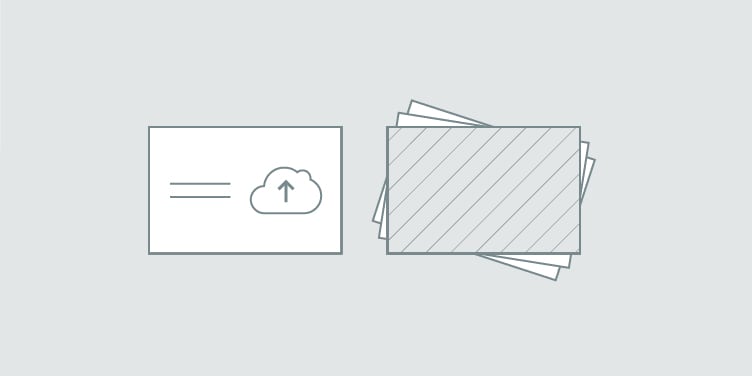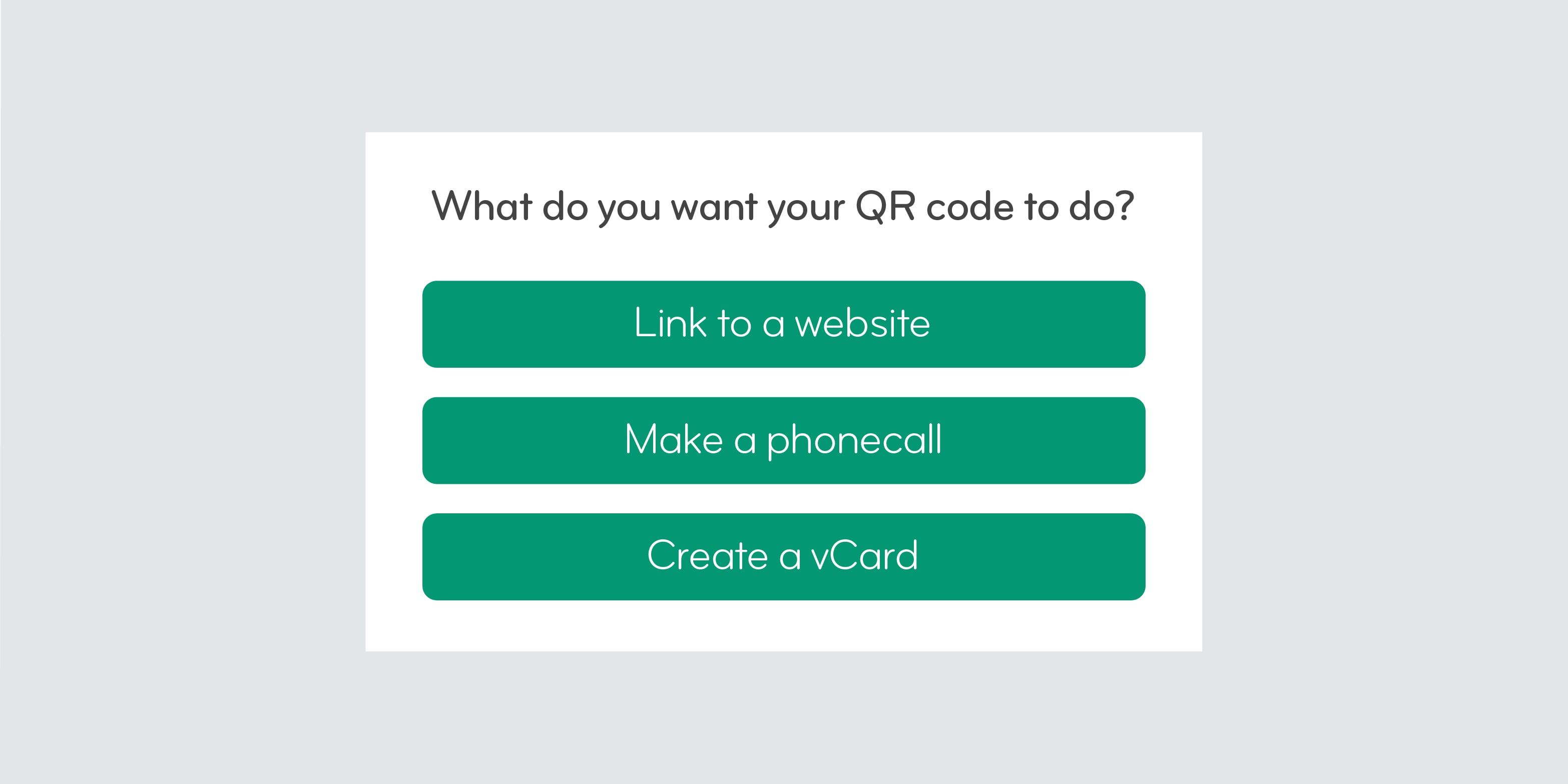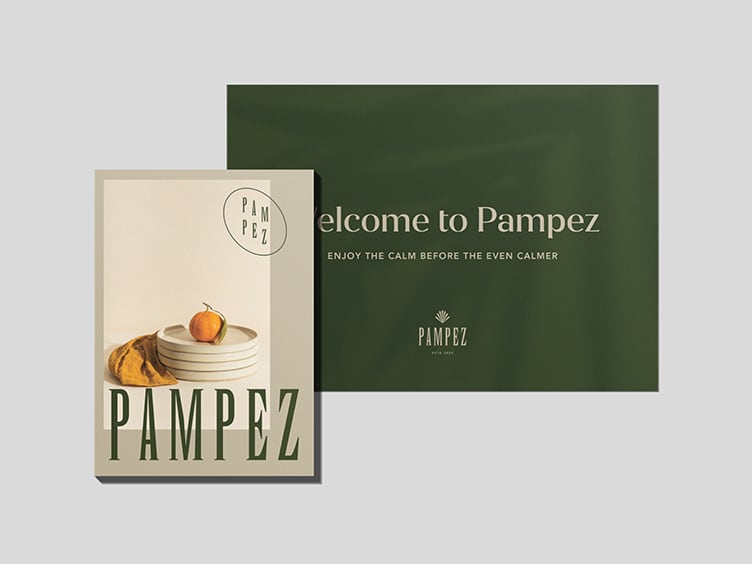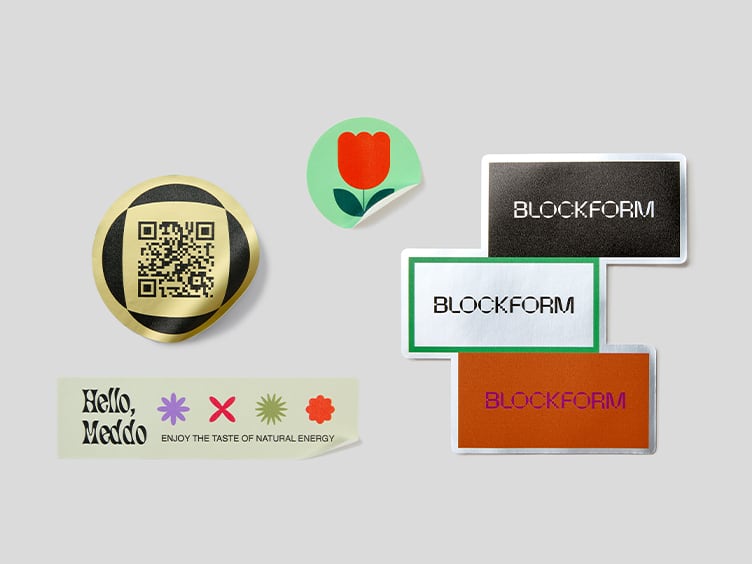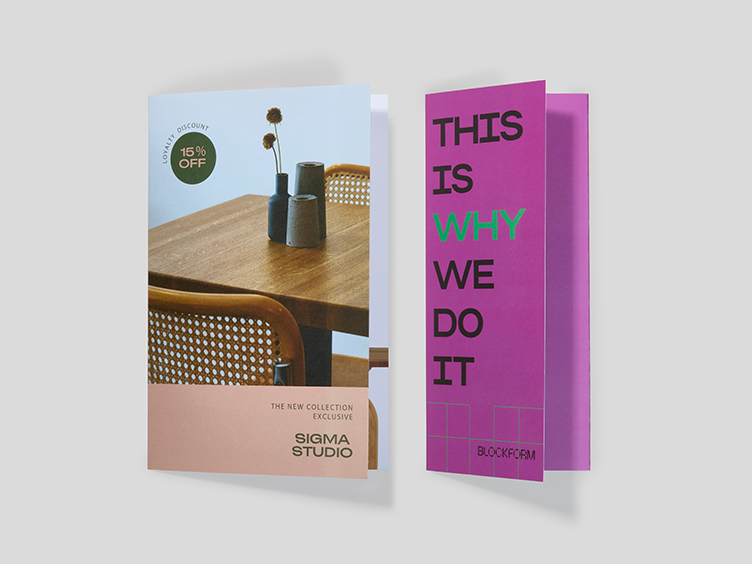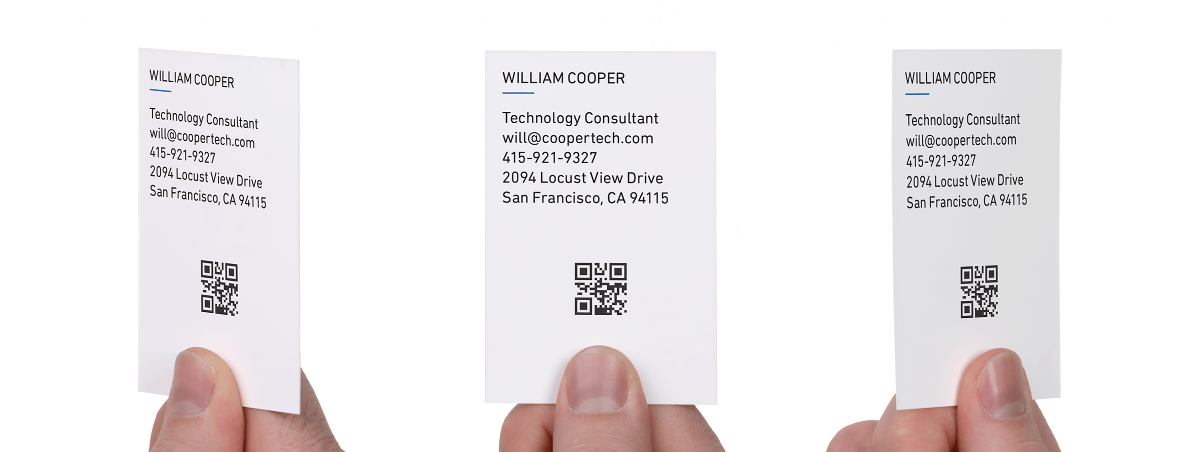
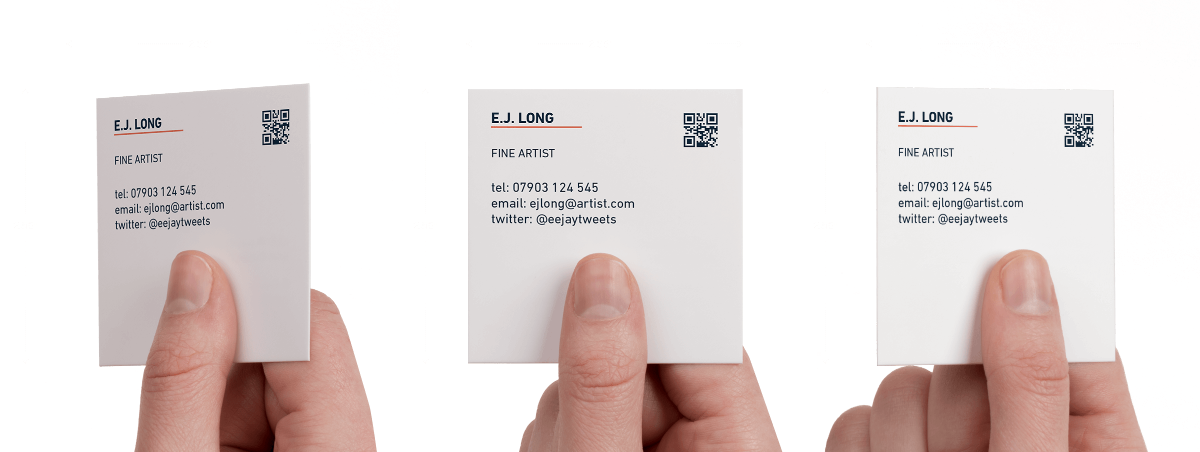
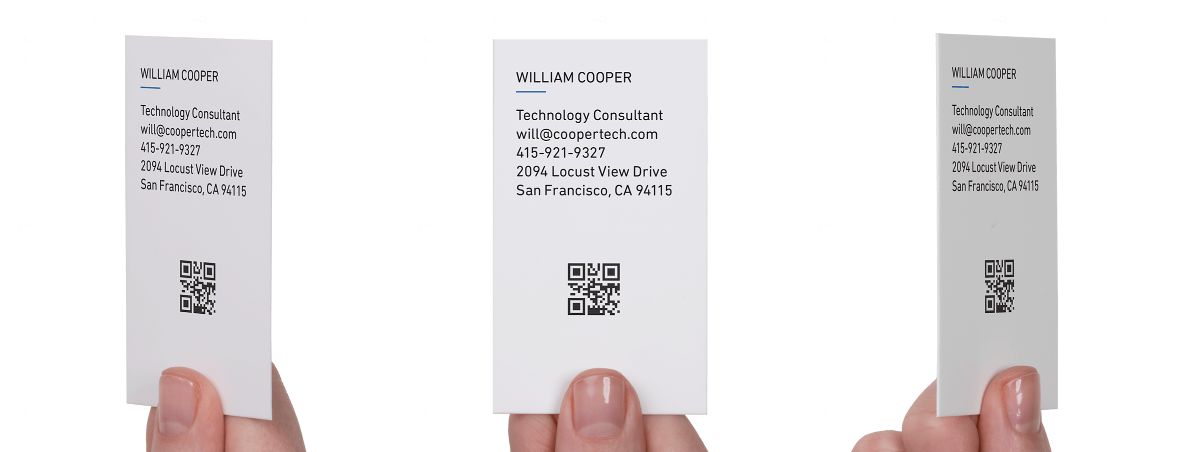
QR Code Business Cards
Generate a QR Code Business Card for a website, telephone number or vCard to create scannable Business Cards.
What's a QR Code Business Card?
A QR code business card ("quick response") code is a computer-generated barcode that contains text info. You can use them to deliver vCards, URLs, emails, telephone numbers or even text messages templates. When you scan them with a phone's camera, all is revealed.
QR Code Business Cards make it even easier for anyone to learn more about your business. They're the perfect bridge between print and digital. And with MOO, generating Business Cards with a QR code is simple. Our QR code maker lets you add a custom QR code directly into your design.

How to create Business Cards with a QR Code

One QR code. So many options.
With 50 QR Code Business Cards in a pack, you can print a different design on every single one. We call it Printfinity. It means you can add your QR code to the front, and up to 50 different designs on the back. And it’s totally free.
Shop QR Code Business Cards by size
From Standard to Square, you’ll get the perfect QR Code Business Cards for your business.

Standard Business Cards
3.5" x 2.0"
50 cards from $22.00
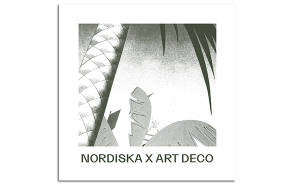
Square Business Cards
2.56" x 2.56"
50 cards from $25.00
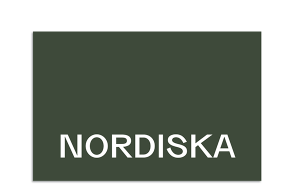
MOO Size Business Cards
3.3" x 2.16"
50 cards from $22.00

Let your QR Code Business Card do the work
Adding a custom QR code to your Business Card says more about the way you do business than you might think. With just one card, you can share your details with many different people. No need to sacrifice quality or design either. Find a QR code business card template you like and customize it as you wish.
-
Pricing
Pricing
Pricing
Select your paper, get your price.
The MOO Promise
We take great pride in our work. So even for the tiniest of typos, we’ll move heaven and earth to make sure you get exactly what you want – or your money back!
Get in touch. Our customer service team are always there to help.
-
Standard Size
Standard Size
Design Guidelines
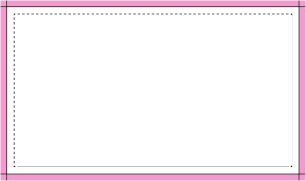
Bleed Area: 3.66" x 2.16"
Make sure that your background extends to fill the bleed to avoid your Business Cards having white edges when trimmed.
Trim: 3.50" x 2.0"
This is where we aim to cut your cards.
Safe Area: 3.34" x 1.84"
Make sure any important aspects of your design such as text and logos are inside of the safe area, otherwise they may be cut off.
-
MOO Size
MOO Size
Design Guidelines
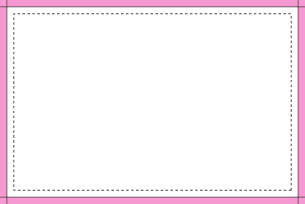
Bleed Area: 3.46” x 2.32”
Make sure that your background extends to fill the bleed to avoid your Business Cards having white edges when trimmed.
Trim: 3.3” x 2.16”
This is where we aim to cut your cards.
Safe Area: 3.14” x 2”
Make sure any important aspects of your design such as text and logos are inside of the safe area, otherwise they may be cut off.
-
Square
Square
Design Guidelines
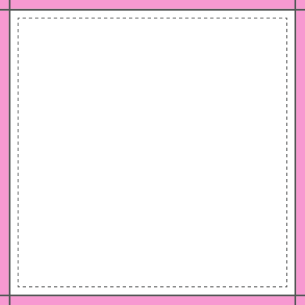
Bleed Area: 2.71" x 2.71"
Make sure that your background extends to fill the bleed to avoid your Business Cards having white edges when trimmed.
Trim: 2.56" x 2.56"
This is where we aim to cut your cards.
Safe Area: 2.4" x 2.4"
Make sure any important aspects of your design such as text and logos are inside of the safe area, otherwise they may be cut off.
Even more good stuff
FAQs – QR Code Business Cards
Are QR Code Business Cards available with all MOO paper stocks?
Yup. You can choose any of these paper stocks for your QR code Business Cards:
- Original – our “feel good” premium paper
- Cotton – 100% recycled, made from cotton linters
- Super – silky smooth, strong and durable
- Luxe – extra-thick, with a choice of eight color seams
Can I generate several QR codes for my Business Cards?
If you're using our online QR code maker, you can only add one QR code to the front of your cards.
How soon can I get my QR Code Business Cards delivered?
It will depend on the paper and options you choose, but you can have your QR Code Business Cards delivered the very next day!
Can I add a QR code to one of your design templates?
Oh yes. If the template lets you add an image or logo to the front, you'll get the option to generate a QR code for your Business Cards.
Can I create QR code Postcards and Flyers?
Postcards, Flyers, Stickers... you name it! Add QR codes to all your custom print with MOO.