Flyer Design Guidelines
First things first let’s choose a size for your design

Small
4.13" x 5.83"
50 flyers from $34.00

Square
4.72" x 4.72"
50 flyers from $35.00
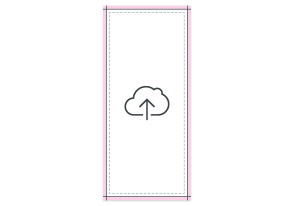
Long
3.67" x 8.5"
50 flyers from $37.00
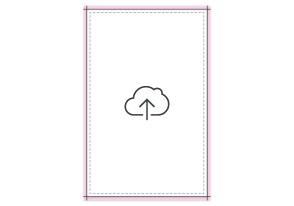
Half Page
5.5" x 8.5"
50 flyers from $39.00
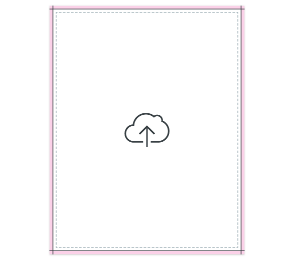
US Letter
8.5" x 11"
50 flyers from $49.00
Want print perfection? Use our checklist!

Text
Keep all text at 8pt or higher.

Lines
Sharp lines need to be at 0.5pt or thicker.
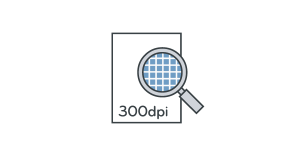
Imagery
Make artwork a vector PDF, photographs at 300dpi or higher and file size a maximum of 50Mb.

Cropmarks
No need! We automatically add them in exactly the right place.
-
Small
Small
Small
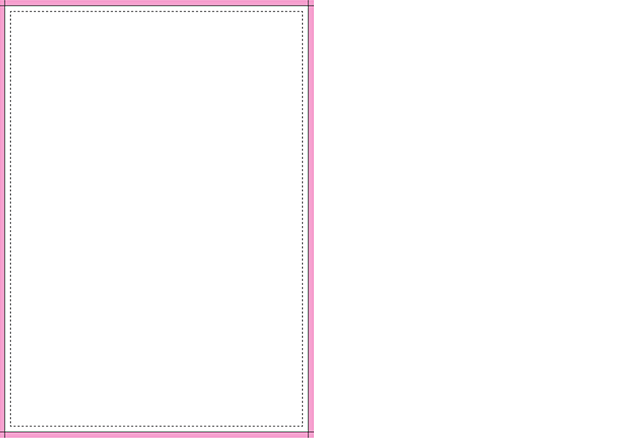
Bleed area: 4.29" x 5.98"
Make sure your background extends to fill the bleed area (to avoid nasty white edges!)
Trim: 4.13" x 5.83"
This is where we aim to cut your flyers.
Safe area: 3.97" x 5.66"
Make sure important aspects of your design (like text and logos) are inside the safe area (to avoid the chop!)
-
Square
Square
Square
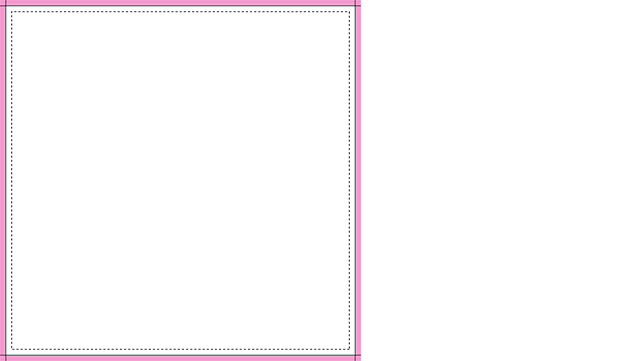
Bleed area: 4.88" x 4.88"
Make sure your background extends to fill the bleed area (to avoid nasty white edges!)
Trim: 4.72" x 4.72"
This is where we aim to cut your flyers.
Safe area: 4.56" x 4.56"
Make sure important aspects of your design (like text and logos) are inside the safe area (to avoid the chop!)
-
Long
Long
Long
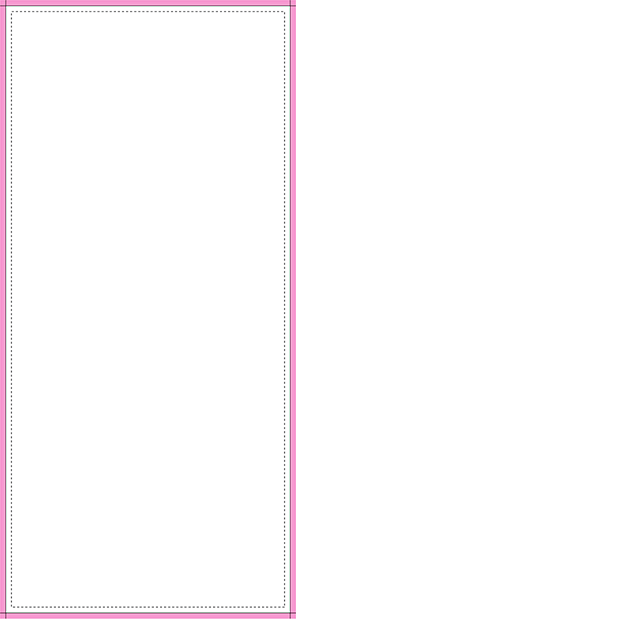
Bleed area: 3.82" x 8.66"
Make sure your background extends to fill the bleed area (to avoid nasty white edges!)
Trim: 3.67" x 8.5"
This is where we aim to cut your flyers.
Safe area: 3.5" x 8.34"
Make sure important aspects of your design (like text and logos) are inside the safe area (to avoid the chop!)
-
Half Page
Half Page
Half Page
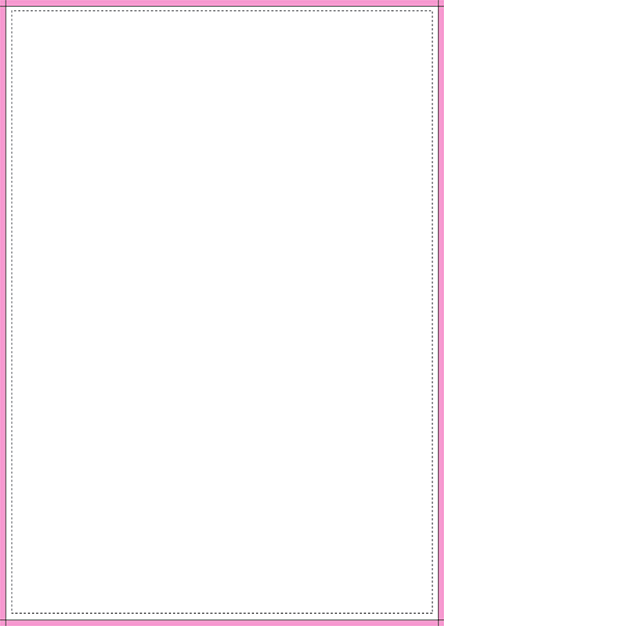
Bleed area: 5.66" x 8.66"
Make sure your background extends to fill the bleed area (to avoid nasty white edges!)
Trim: 5.5" x 8.5"
This is where we aim to cut your flyers.
Safe area: 5.34" x 8.34"
Make sure important aspects of your design (like text and logos) are inside the safe area (to avoid the chop!)
-
US Letter
US Letter
US Letter
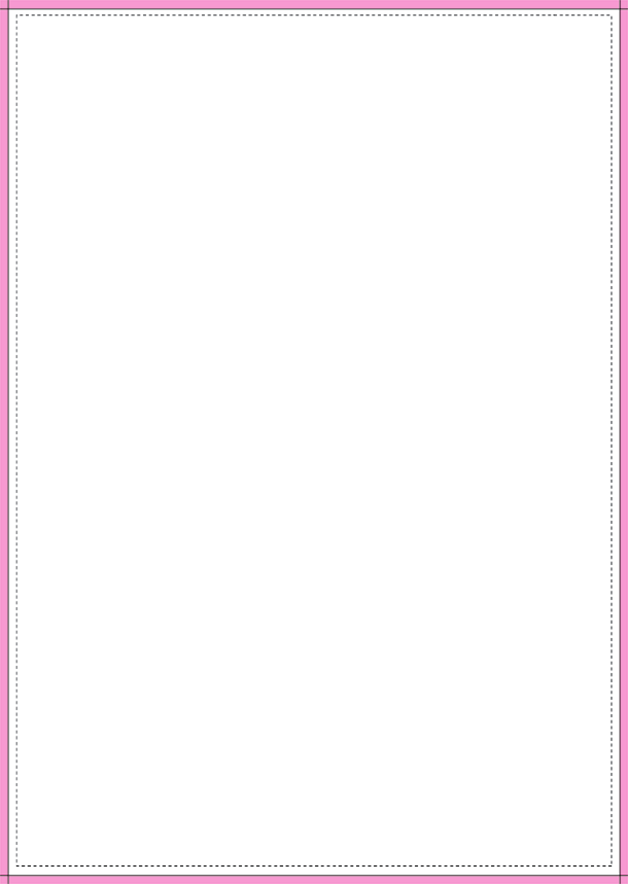
Bleed area: 8.66" x 11.16"
Make sure your background extends to fill the bleed area (to avoid nasty white edges!)
Trim: 8.5" x 11"
This is where we aim to cut your flyers.
Safe area: 8.34" x 10.8"
Make sure important aspects of your design (like text and logos) are inside the safe area (to avoid the chop!)