Which size would you like to design?
First things first let’s choose a size for your design

A6
105mm x 148mm
50 flyers from £26.00

Square
120mm x 120mm
50 flyers from £29.00
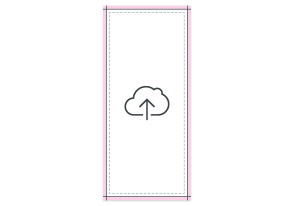
DL
210mm x 99mm
50 flyers from £38.00
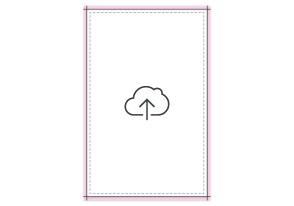
A5
210mm x 148mm
50 flyers from £38.00
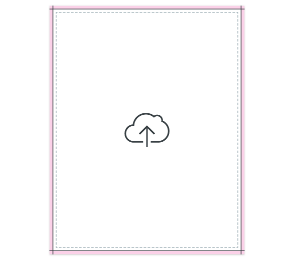
A4
210mm x 297mm
50 flyers from £38.00
-
A6 Flyer
A6 Flyer
Flyers Design guidelines
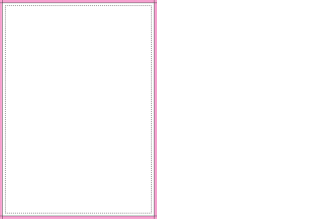
Bleed area: 109mm x 152mm
Make sure that your background extends to fill the bleed to avoid your A6 Flyers having white edges when trimmed.
Trim: 105mm x 148mm
This is where we aim to cut your A6 Flyers.
Safe area: 101mm x 144mm
Make sure any important aspects of your design such as text and logos are inside of the safe area, otherwise they may be cut off.
-
Square Flyer
Square Flyer
Flyers Design guidelines
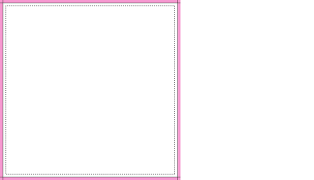
Bleed area: 124 mm x 124 mm
Make sure that your background extends to fill the bleed to avoid your Square Flyers having white edges when trimmed.
Trim: 120 mm x 120 mm
This is where we aim to cut your Square Flyers.
Safe area: 116 mm x 116 mm
Make sure any important aspects of your design such as text and logos are inside of the safe area, otherwise they may be cut off.
-
DL Flyer
DL Flyer
Flyers Design guidelines
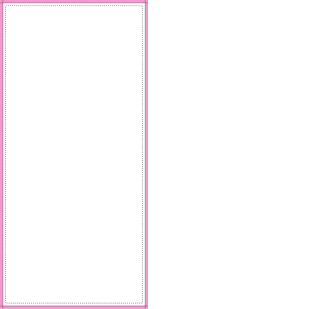
Bleed area: 103mm x 214mm
Make sure that your background extends to fill the bleed to avoid your DL Flyers having white edges when trimmed.
Trim: 99mm x 210mm
This is where we aim to cut your DL Flyers.
Safe area: 95mm x 206mm
Make sure any important aspects of your design such as text and logos are inside of the safe area, otherwise they may be cut off.
-
A5 Flyer
A5 Flyer
Flyers Design guidelines
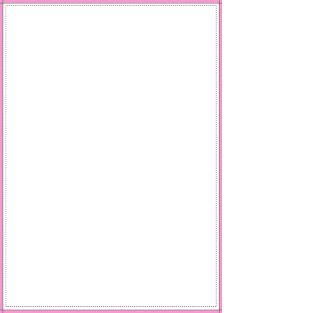
Bleed area: 152mm x 214mm
Make sure that your background extends to fill the bleed to avoid your A5 Flyers having white edges when trimmed.
Trim: 148mm x 210mm
This is where we aim to cut your A5 Flyers.
Safe area: 144mm x 206mm
Make sure any important aspects of your design such as text and logos are inside of the safe area, otherwise they may be cut off.
-
A4 Flyer
A4 Flyer
Flyers Design guidelines
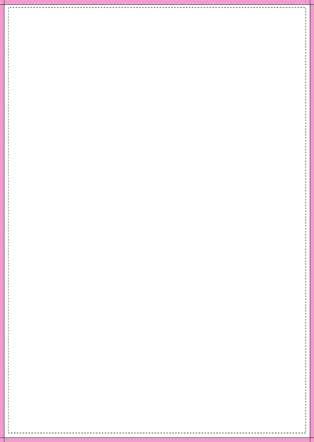
Bleed area: 214mm x 301mm
Make sure that your background extends to fill the bleed to avoid your A4 Flyers having white edges when trimmed.
Trim: 210mm x 297mm
This is where we aim to cut your A4 Flyers.
Safe area: 206mm x 293mm
Make sure any important aspects of your design such as text and logos are inside of the safe area, otherwise they may be cut off.